Free (or Cheap!) Photo Editing Software
10:00 AM
I am an amateur photographer. Seeing how I am unable to afford the big league editors, such as Photoshop and Lightroom, right now, I am going to share other photo editing software that is either cheaper or completely free. Please do note that I have used Photoshop and Lightroom before, and I will sing praises to anyone that asks.
1. Adobe Photoshop Express
This is my favorite photo editing software. Not only is it free (aside from some in-app purchases that can be made), it also has almost everything that I am asking for in an editor. Adobe Photoshop Express is really simple to use. It has filters ("looks") that range from natural to eh, probably shouldn't use that, noise reduction, red eye removal, and normal correction tools, such as exposure, contrast, and white balance. I highly highly recommend this software for amateurs to professionals. However, if you are a professional, you most likely will want more editing capabilities like clone, stamp, etc, that Photoshop has, or Lightroom. This leads me into my next point.
2. Fotor
With this software, you can easily edit all of your photos in batch mode or edit each one separately. In the sidebar, Fotor has scenes to select from, such as portrait, sunset, landscape, and cloudy, normal correction tools, effects, borders, tilt shift {I love this editing capability! It is in the form of f-stops, which really allows for you to make your own choice instead of a standard tilt-shift blur}, and text. While this software does not provide noise reduction, red-eye removal is possible.
3. PicMonkey
This piece of software is online only, but it has so many capabilities. Some of the tools are for premium users only, but the free user tools are great, too! I do not use this for photo editing now; however, I did use it a couple of years ago. There are many effects {my favorite ones are miniature, bokeh, and focal zoom} to use (be careful to not over-edit); normal correction tools are available as well. What I use PicMonkey for now is creating graphics, so I mainly use the overlay and text portion. Textures are also available for uniqueness in your images.
4. Pixlr
Pixlr has both the Editor and Express web apps available. I only use the Express, as the Editor is really basic and not really functional for me. There are a lot of tools available to use: airbrush, normal correction tools, splash, effects, overlays, borders, stickers, and text. I would actually recommend this over PicMonkey, if your main goal is to not make graphic designs, but to genuinely edit photos.
5. GIMP
This is a fairly new one to me! This is the closest resembling photo editing software to Photoshop. I say this because of tools such as clone, lasso, ellipse, smudge, dodge, and other tools. GIMP also uses layers, which is very beneficial for editing. Once I use this software for awhile, I will write an update, fully comparing it to Photoshop.
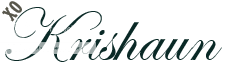







0 comments